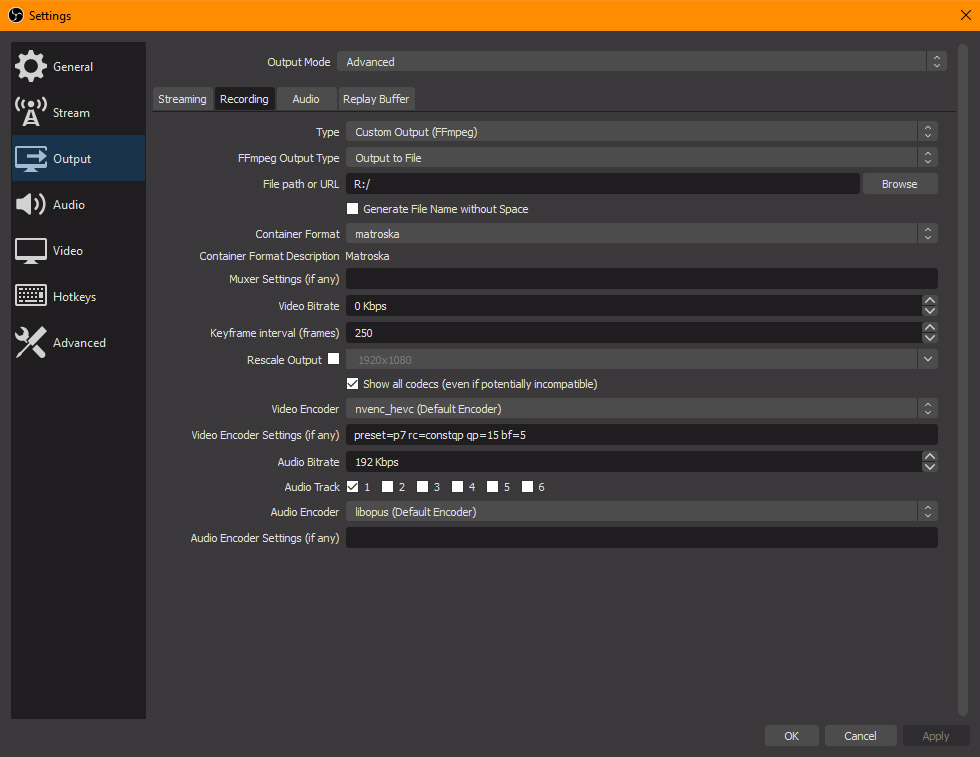Table of Contents
Possible ways to stream video to janforman.com
Anyway you can use these with Youtube Live because it's same technology. HTML5 player is available here janforman.com/j-live
FFMPEG Stream file to RTMP
X264
c:\programs\stream\ffmpeg -i stream.mp4 --keyint 10 -codec:v libx264 -b:v 3000k -maxrate 4000k -preset slow -r 23 -s 1920x1080 -codec:a aac -ab 128k -ac 2 -ar 44100 -f flv "rtmp://janforman.com/live/tv?token=Br7dYCHR"
NVENC
c:\programs\stream\ffmpeg -i stream.mp4 --keyint 10 -codec:v nvenc_h264 -b:v 3000k -maxrate 4000k -preset hq -r 23 -s 1920x1080 -codec:a aac -ab 128k -ac 2 -ar 44100 -f flv "rtmp://janforman.com/live/tv?token=Br7dYCHR"
mms:/ / sources must be connected as http fallback by using mmsh:/ /
OpenBroadcaster to RTMP
OBSProject.com Use custom streaming server with address
URL: rtmp://janforman.com/live/ Stream key: tv?token=Br7dYCHR
→ Output Encoder Nvidia NVENC H264 (Hardware encoding)
VLC Player to RTMP
"c:\programs\vlc\vlc.exe" stream.mp4 --sout "#transcode{width=1280,height=720,aenc=ffmpeg{strict=-2},vcodec=h264,venc{profile=fast},vb=3000,scale=1,acodec=mp4a,ab=128,channels=2,samplerate=44100}:std{access=rtmp,mux=ffmpeg {mux=flv},{dst=rtmp://janforman.com/live/tv?token=Br7dYCHR}" vlc://quit
RTSP Local Service
#transcode{width=1280,height=720,aenc=ffmpeg{strict=-2},vcodec=h264,venc{profile=fast},vb=3000,scale=1,acodec=mp4a,ab=128,channels=2,samplerate=44100}:gather:rtp{sdp=rtsp://<My IP>/stream.sdp}
Wirecast
(blank)
Direct DVB-T to Network
"c:\program files\VideoLAN\VLC\vlc.exe" dvb-t:// :dvb-frequency=722000000 :dvb-bandwidth=8 --ts-es-id-pid --sout '#duplicate{dst=std{access=http,mux=ts,dst=:8080/zoom},select="program=774"}' --ttl 3
DVB-T Record to file
"c:\programs\vlc\vlc.exe" dvb-t:// :dvb-frequency=722000000 :dvb-bandwidth=8 --run-time=30 :sout=#duplicate{dst=std{access=file,mux=ps,dst=record.ts},select="program=774"} vlc://quit